Log in for corporate customers


Recover password
or Log inEmail: corp2@tickets.ua
2008-2025 Corporate.Tickets.ua
No.1 online booking service
-
How to book an Aeroexpress ticket?
-
Aeroexpress fares
-
How far in advance is it possible to buy a ticket?
-
How to pay for an Aeroexpress ticket?
-
Where does the train depart from and what is the duration of trip?
-
How to use a ticket with the QR code?
After successful payment, the e-ticket with the QR code will be sent to the email address indicated during registration. In order to pass through "Aeroexpress" turnstiles, you only need to place your ticket’s QR code face down to the screen reader.
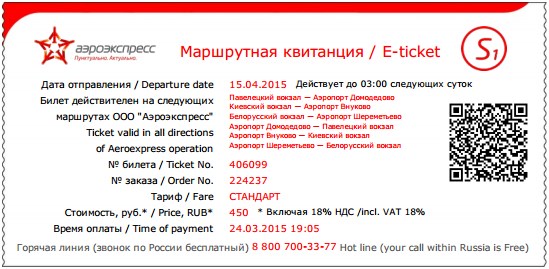
IMPORTANT! The itinerary receipt should be printed out directly from your browser. It is recommended that you do not change the default print settings (printing mode, page settings and image size). The QR code must be clearly printed and fully legible, without any printing or paper defects. If these requirements are not met, the itinerary receipt is invalid.
Ticket validity
Aeroexpress provides two service classes in their trains: Business-class cars and Standard-class cars. Ticket validity period depends on seat service class.
- The itinerary receipt for a Standard fare trip is valid till 3 a.m. (Moscow time) of the date, following the date indicated in this itinerary receipt.
- The itinerary receipt for a Business fare trip is valid only for the route, departure date and time and the seat indicated in this itinerary receipt. It is also valid for a trip to the same destination in a Standard-class car till 3 a.m. (Moscow time) of the date, following the date indicated in this itinerary receipt. In the latter case fare cost differential is not subject to refund.
- For the Return fare, a single itinerary receipt is issued allowing to make two trips in the Standard carriage. The inbound trip is possible within 30 days after the outbound one, which is indicated in the e-ticket.
 Thank you for your answer
Thank you for your answerIf you haven't found an answer to your question, please contact our Customer Care Service
-
How to cancel an Aeroexpress ticket?
-
What are the rules for carriage of animals and baggage?
-
Is it mandatory to buy a ticket for the child?